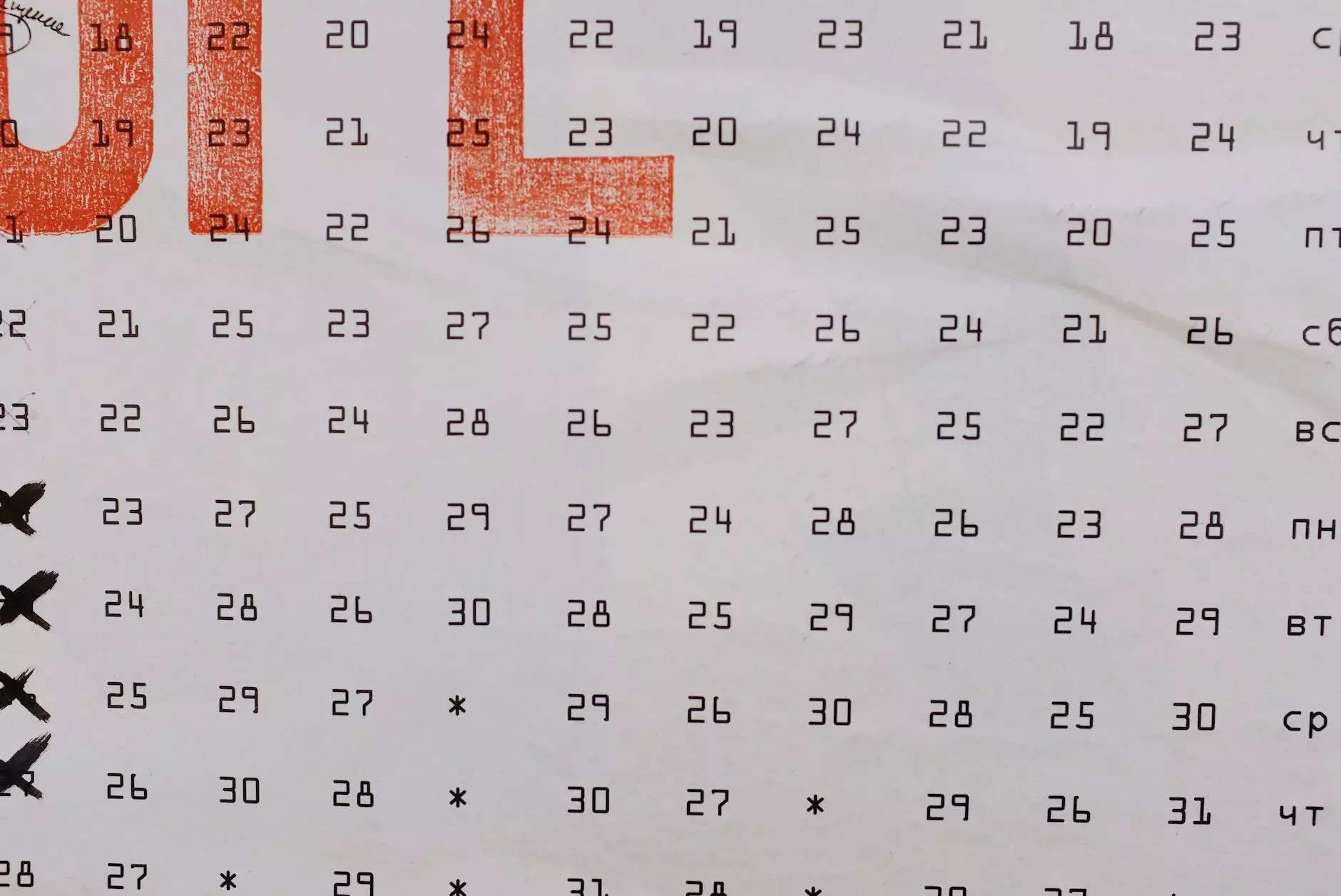Restrict Who Can Push to Matching Branches on Github
Web Design Services
Introduction
Welcome to ATM Marketing Solutions, your go-to resource for all your business and consumer service needs. In this article, we will delve into the importance of restricting who can push to matching branches on Github and how it can benefit your website development process.
Understanding Git Branch Protection
Git is a powerful version control system widely used in the software development industry. When working with Git, developers often use branches to work on different features or fix bugs independently. Git branch protection allows you to control who can push changes to specific branches within a repository, providing an added layer of security and preventing unauthorized modifications.
The Benefits of Restricting Push Access to Matching Branches
Enforcing push access restrictions on matching branches can significantly enhance the efficiency and security of your project. Here are some key benefits:
1. Improved Code Quality
By limiting push access to specific branches on Github, you can ensure that only authorized individuals can make changes to your codebase. This helps maintain code quality and prevents unintentional or unauthorized modifications that could introduce bugs or other issues.
2. Enhanced Collaboration
Github branch protection allows you to define rules and permissions for different team members or collaborators. With granular control over who can push to specific branches, you can facilitate seamless collaboration while maintaining a structured and organized development process.
3. Increased Security
Restricting push access to matching branches is an effective way to enhance the security of your codebase. By limiting modification permissions to trusted individuals, you minimize the risk of unauthorized changes that may compromise the integrity and confidentiality of your code.
4. Easily Identify Responsible Contributors
When you restrict push access to matching branches, it becomes easier to identify the responsible contributors for specific changes. This level of accountability helps in understanding the development process, conducting code reviews, and ensuring compliance with best practices.
Implementing Git Branch Protection
Now that we understand the value of restricting push access to matching branches, let's explore how you can implement this protection on Github:
Step 1: Navigate to the Repository
Log in to your Github account and navigate to the repository for which you want to enable branch protection.
Step 2: Access Repository Settings
Within the repository, locate the "Settings" tab and click on it to access the repository settings.
Step 3: Select "Branches"
Within the repository settings, select the "Branches" tab to manage branch-related configurations.
Step 4: Configure Branch Protection Rules
Under the "Branch protection rules" section, click on the "Add rule" button to define the protection rules for specific branches. You can choose to protect all branches or configure rules for specific branches based on your requirements.
Step 5: Define Required Status Checks
Within the rule configuration, you have the option to define required status checks. These checks ensure that certain criteria are met before allowing code changes to be merged into a protected branch, further improving code quality and integrity.
Step 6: Configure Reviewer Requirements (Optional)
If you want to enforce a code review process, you can configure reviewer requirements within the protection rule. This ensures that changes to protected branches are reviewed and approved by designated individuals before being merged.
Step 7: Save Changes
Once you've configured the branch protection rules according to your preferences, click on the "Save changes" button to apply the settings to your repository.
Conclusion
Implementing Git branch protection and restricting push access to matching branches on Github can significantly enhance the efficiency, security, and quality of your software development process. By following the steps outlined in this article, you can ensure that only authorized individuals can make changes to your codebase, facilitating collaboration and maintaining code integrity.
At ATM Marketing Solutions, we understand the importance of website development and offer a range of business and consumer services to help you achieve your goals. Contact us today to learn more about our services and how we can assist with your website development needs.