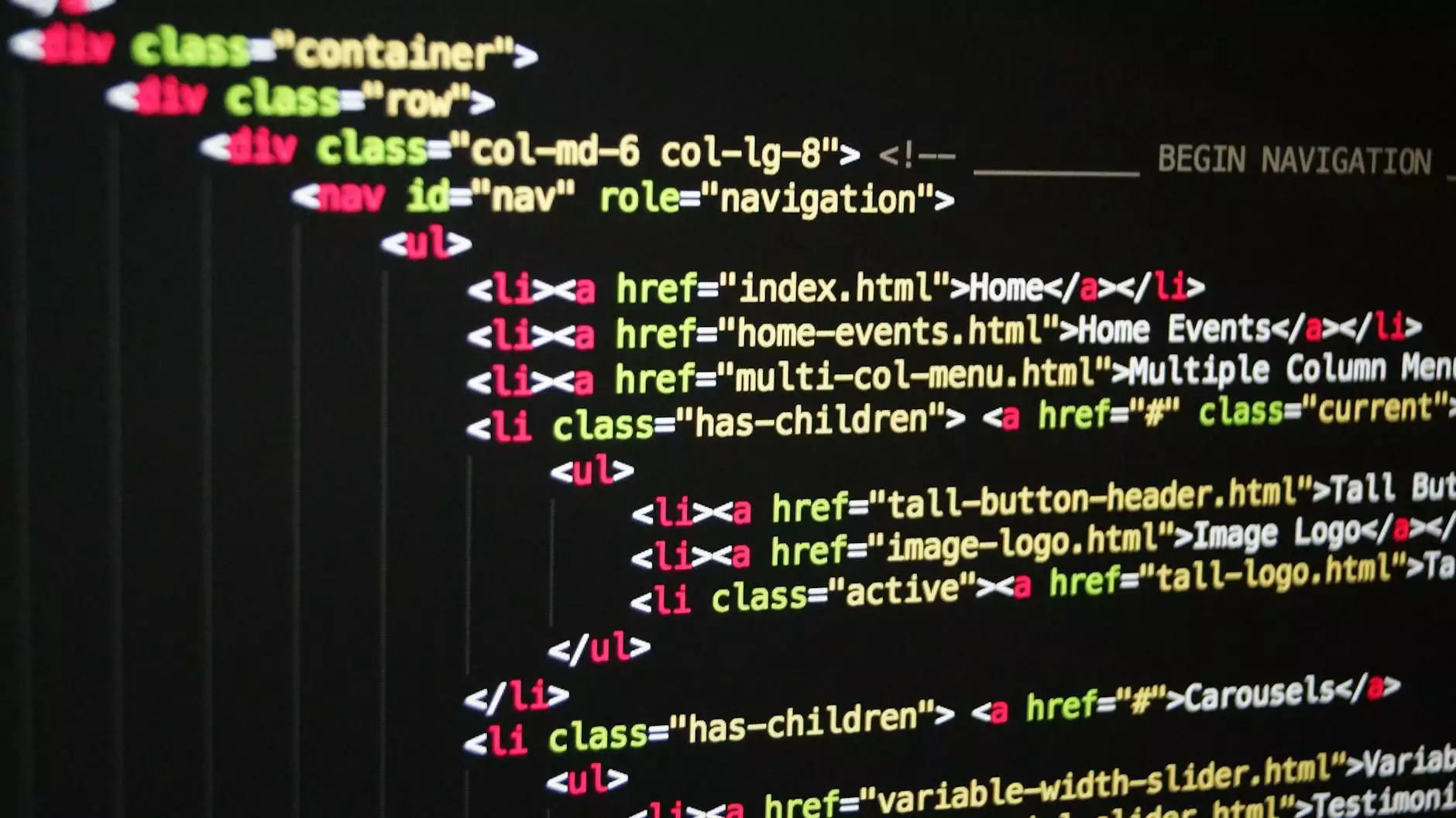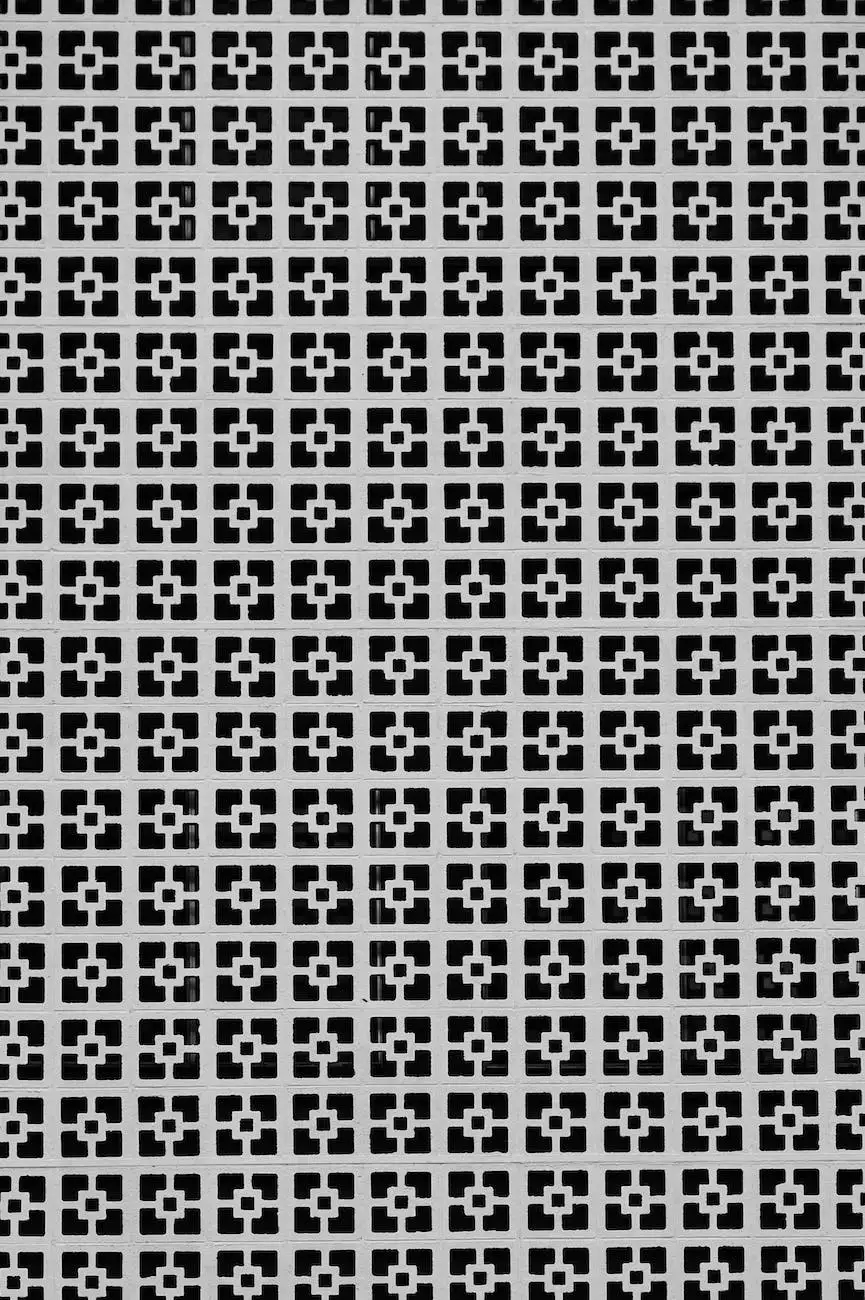Swap Files and AWS - Extending Your EC2 Free Tier
Web Design Services
Introduction
Welcome to ATM Marketing Solutions, your trusted partner in website development. In this article, we will explore the concept of swap files on AWS and how they can help you extend your EC2 free tier and optimize your website's performance.
Understanding Swap Files
When running applications or services on your EC2 instances, memory utilization is crucial. AWS offers the EC2 free tier, which provides limited resources for new users. However, resource limitations can sometimes lead to performance issues. This is where swap files come into play.
A swap file is a space on your EC2 instance's disk that acts as an extension of the physical memory (RAM). When your instance runs out of available RAM, it uses the swap file as virtual memory, allowing your applications to continue running smoothly.
Benefits of Utilizing Swap Files
By effectively utilizing swap files, you can:
- Optimize Resource Usage: When your EC2 instance runs low on available memory, swap files help ensure that your applications can still function without interruptions.
- Extend EC2 Free Tier: With limited resources provided in the free tier, swap files can help you optimize your usage and extend the available resources, maximizing the benefits of the EC2 free tier.
- Improve Website Performance: Swap files can enhance your website's performance by preventing crashes or hanging applications due to memory limitations, ensuring a smooth user experience.
Implementing Swap Files on AWS
Here are the steps to implement swap files on your AWS EC2 instance:
- Check Instance Memory: Start by checking your instance's available memory using the free -h command.
- Determine Swap File Size: Based on your memory requirements, determine an appropriate swap file size. It is generally recommended to set it to twice the size of your available RAM.
- Create a Swap File: Use the dd command to create a swap file of the desired size.
- Enable the Swap File: Format the swap file using mkswap and enable it using swapon.
- Verify Swap File: Verify the swap file status using swapon --show or free -h command.
- Configure Swap File Persistence: Ensure the swap file is mounted at system startup by updating the /etc/fstab file.
- Reboot and Test: Reboot your instance and test the swap file to ensure it is functioning correctly.
Tips for Effective Swap File Usage
To optimize the usage of swap files on AWS EC2, consider the following tips:
- Monitor Memory Usage: Regularly monitor your instance's memory usage to identify patterns and determine if adjustments to swap file size are necessary.
- Optimize Application Performance: Evaluate your applications and services to identify resource-intensive processes. Consider optimizing or adjusting their configurations to reduce memory usage.
- Avoid Excessive Swap Usage: While swap files are helpful, excessive usage may indicate underlying memory issues. Analyze your instance's performance to identify and resolve any potential bottlenecks.
- Regularly Update Instance Type: As your needs evolve, consider upgrading your instance types to gain access to more memory and resources, reducing reliance on swap files.
Conclusion
Swap files serve as a valuable tool in extending your EC2 free tier, optimizing resource usage, and improving website performance on AWS. By following the steps outlined above and implementing effective swap file strategies, you can maximize the benefits of AWS while ensuring a smooth and uninterrupted user experience on your website.
For professional website development services and assistance with optimizing your AWS resources, trust ATM Marketing Solutions. Contact our team today to learn more about how we can help you achieve your business goals.