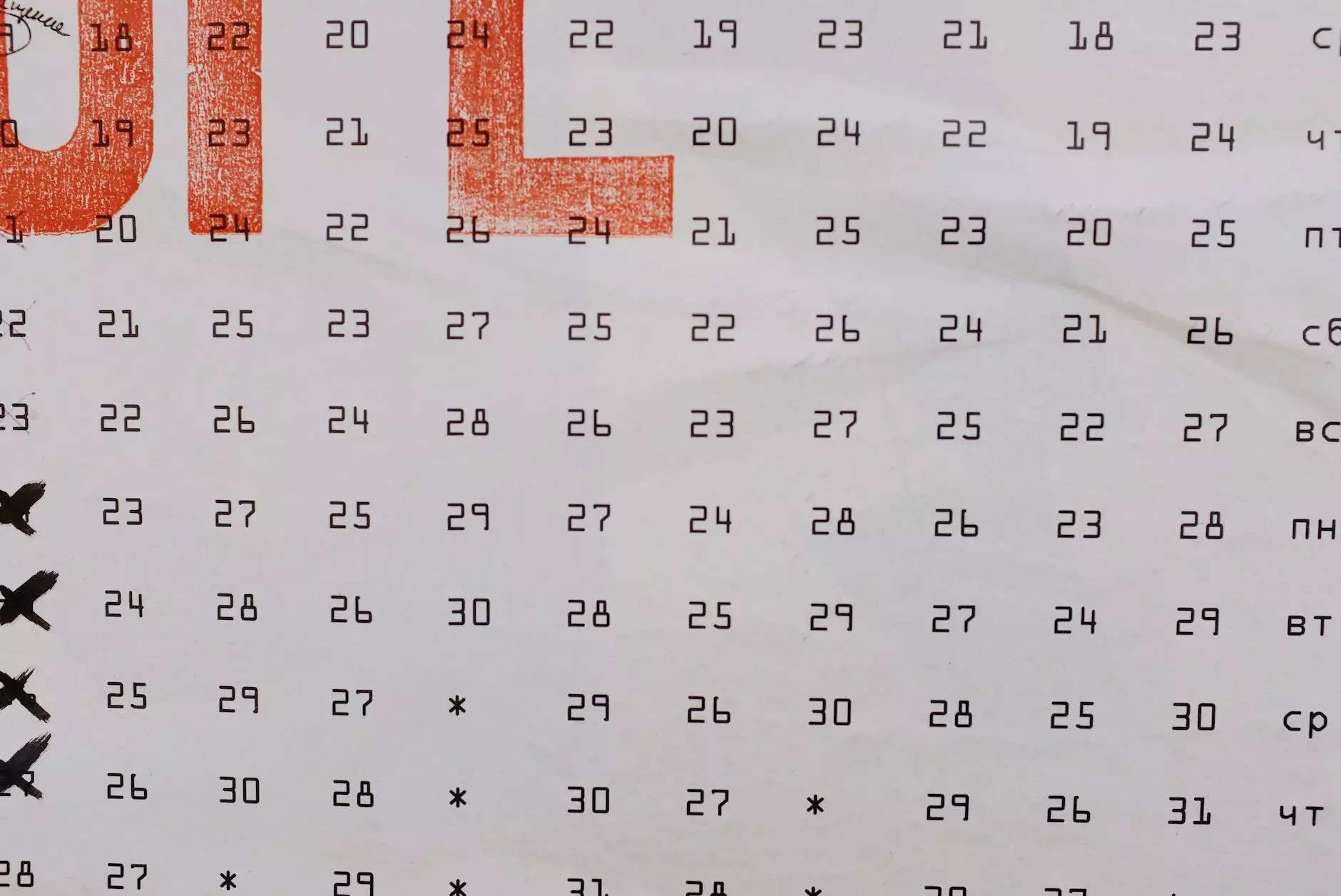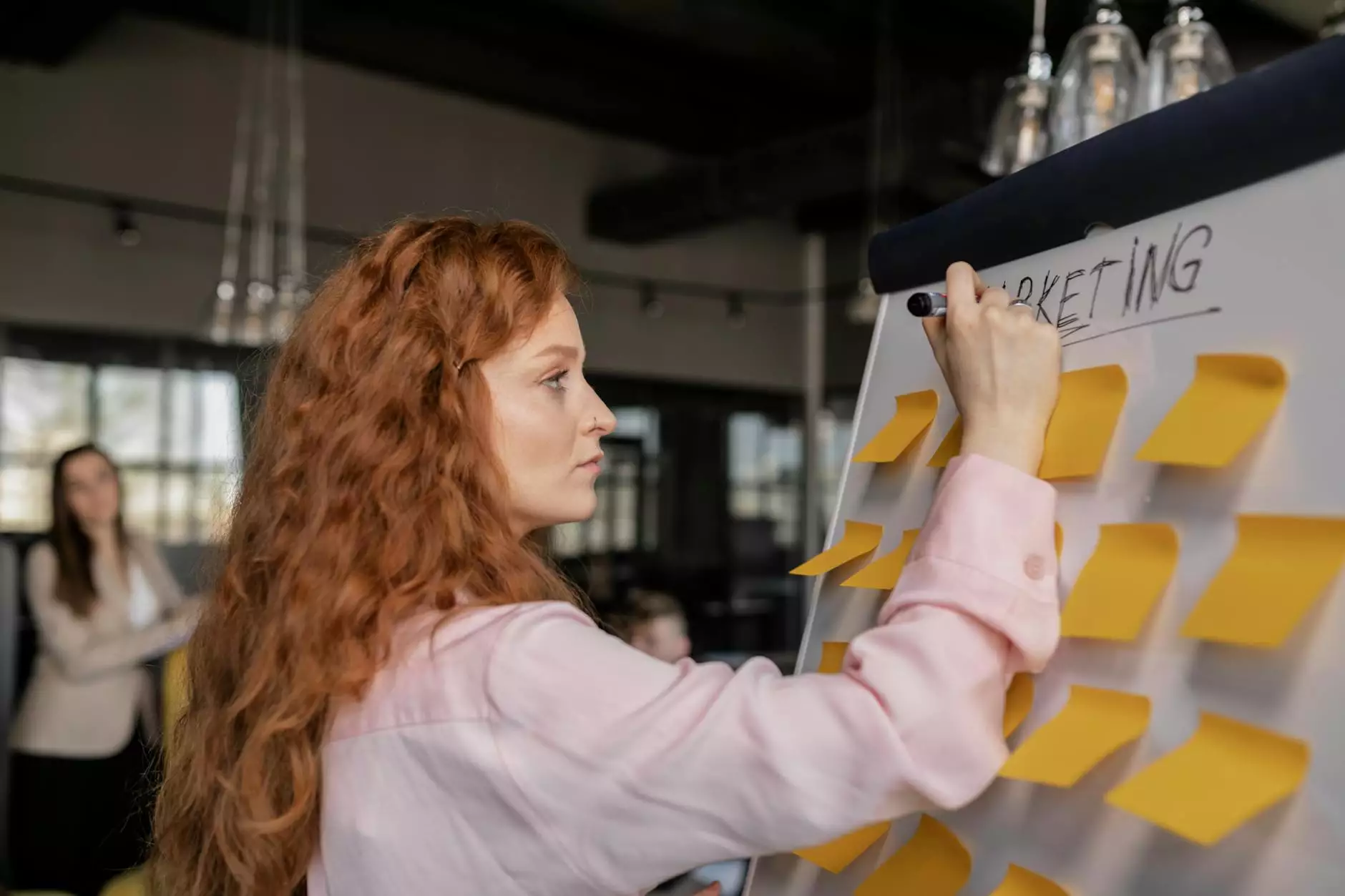Rails: Set Max Length on Fields
Web Design Services
Introduction
Welcome to ATM Marketing Solutions, a leading provider of website development services in the business and consumer services industry. In this article, we will discuss the importance of setting maximum character limits on fields in Rails forms and how it can significantly enhance user experience and data validation.
The Need for Max Length
When designing web forms using Rails, it is crucial to ensure that the data entered by users meets certain criteria, including character limits. By setting maximum lengths on fields, you can prevent users from submitting lengthy or inappropriate content, thereby improving the quality and accuracy of the data you collect.
Enhancing User Experience
A well-designed user interface includes user-friendly forms with clear instructions and constraints. By specifying the maximum length for input fields, you empower users to provide concise and relevant information. This reduces the cognitive load on users and makes the form-filling process faster and more efficient.
Data Validation and Integrity
Implementing maximum character limits not only improves user experience but also enhances data validation and integrity. By enforcing length restrictions, you can ensure that the data stored in your database remains consistent and structured, which is essential for efficient data analysis and reporting. Additionally, it helps to prevent potential errors, such as overflowing database fields or truncated data.
Setting Max Length in Rails
In Rails, it is straightforward to set maximum character limits on fields using the built-in validators. You can utilize the validates_length_of method to specify the maximum allowed length for a specific attribute in your model. For example, to set a maximum length of 100 characters on the title field, you can use the following code:
class Article < ApplicationRecord validates_length_of :title, maximum: 100 endDisplaying Validation Messages
To provide meaningful feedback to users when the character limit exceeds, you can use Rails' validation messages. By using the @article.errors[:attribute_name] syntax, you can display a custom error message alongside the form field. This ensures that users understand the reason for the validation failure and can correct their input accordingly.
Best Practices
When setting maximum character limits on fields, it is essential to consider the specific context and requirements of your application. Keep the following best practices in mind:
- Clearly communicate restrictions: Provide clear instructions or hints about the maximum length allowed for each field.
- Validate on both client and server-side: Implement client-side validation using JavaScript to offer real-time feedback and server-side validation to ensure data integrity.
- Consider internationalization: Be mindful of different languages' character lengths to prevent truncating or cutting off text in multilingual applications.
- Regularly review and update limits: As your application evolves, assess whether the existing character limits still align with the evolving needs and adjust accordingly.
Conclusion
Setting maximum character limits on fields in Rails forms is a crucial step in enhancing user experience and ensuring data integrity. By following best practices and utilizing Rails' built-in validation mechanisms, you can create user-friendly forms that facilitate accurate data collection and improve the overall efficiency of your application. Contact ATM Marketing Solutions today to leverage our expertise in website development and make your web forms stand out.