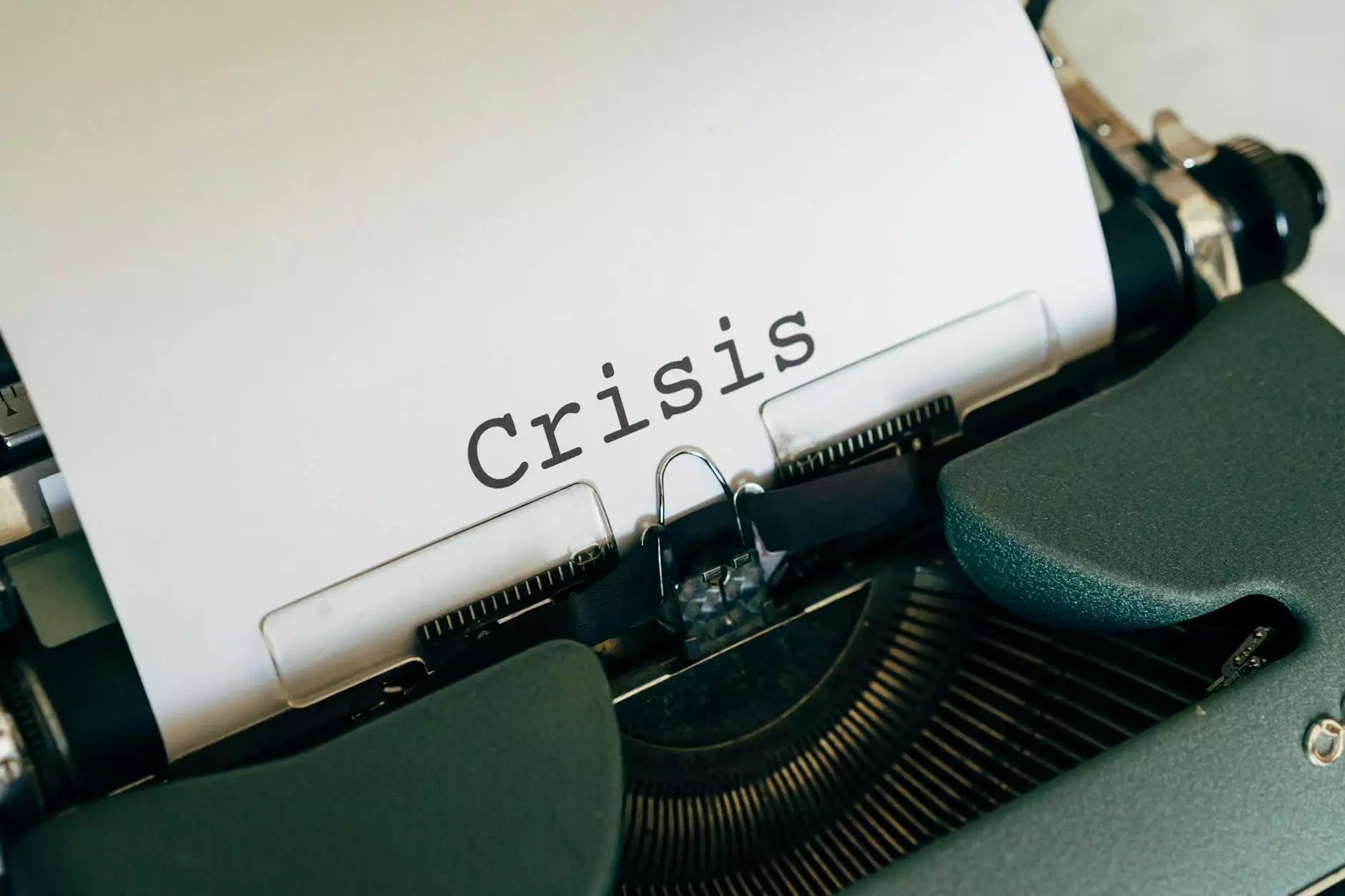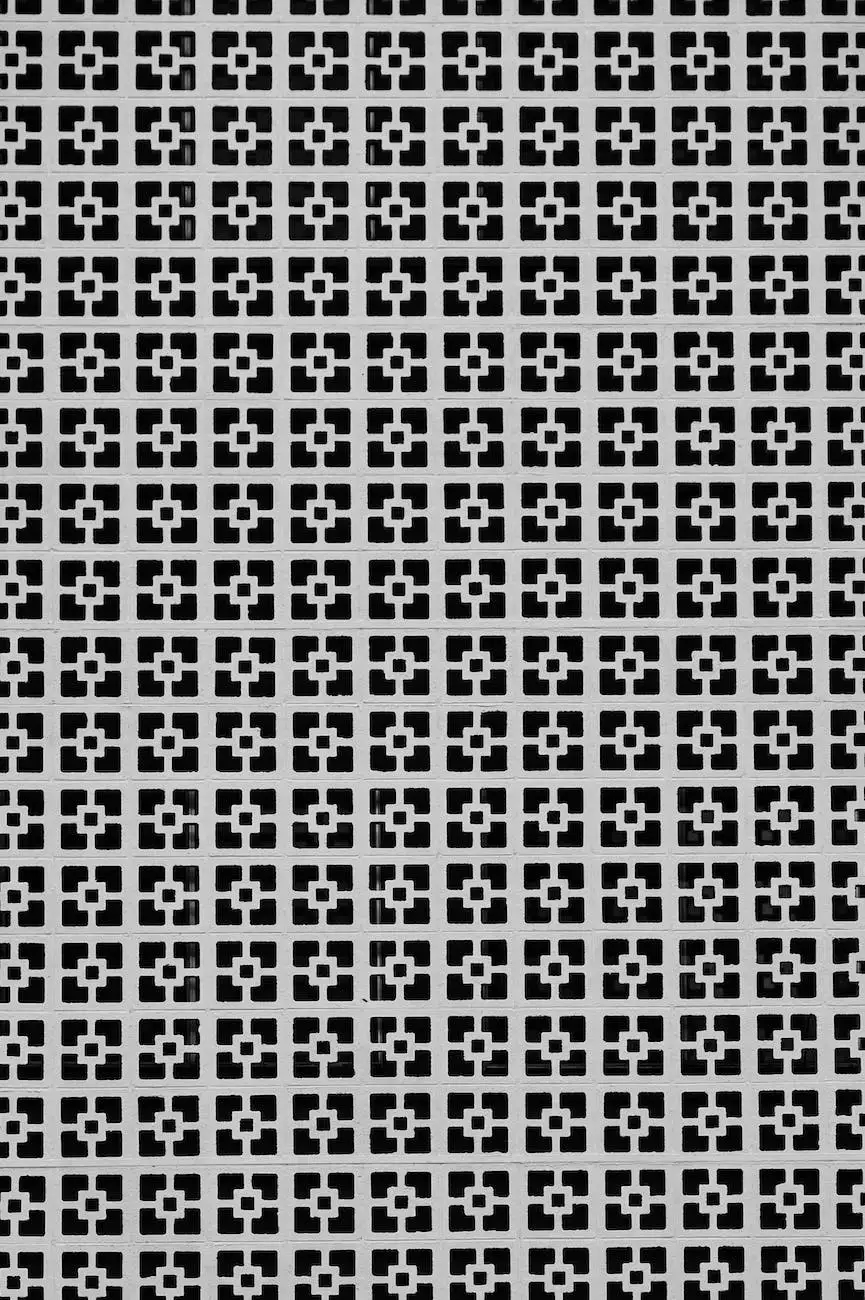Get and compare the current Git branch in BASH
Website Builders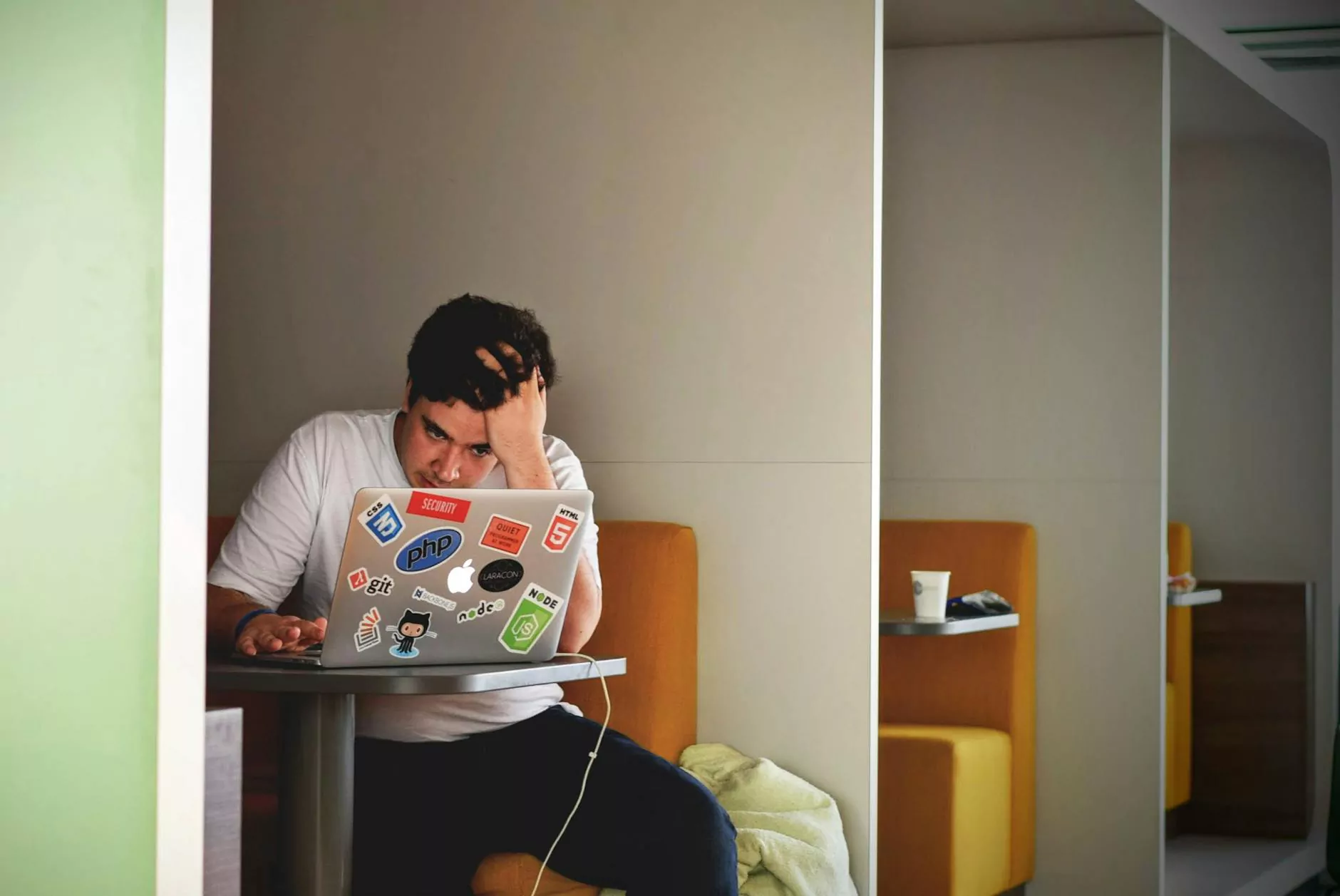
Introduction
Welcome to ATM Marketing Solutions, your go-to resource for all your website development needs. In this article, we will guide you through the process of getting and comparing the current Git branch in BASH, providing you with the knowledge and tools to streamline your version control workflow.
Understanding Git Branches
Before diving into the specifics of getting and comparing Git branches in BASH, let's briefly understand what Git branches are and why they are essential for effective software development.
In Git, a branch is a pointer to a specific commit. It represents an independent line of development that enables multiple contributors to work on a project simultaneously without interfering with each other's work. Branches provide the flexibility to experiment with new features, isolate bug fixes, and collaborate efficiently within a team.
Getting the Current Git Branch
To get the current Git branch in BASH, follow these steps:
- Open your terminal (BASH command line).
- Navigate to the desired Git repository directory using the cd command.
- Execute the following command to display the current branch: git branch --show-current
By executing the above command, you will obtain the name of the current branch associated with your Git repository. This information is crucial for various Git operations, such as merging, switching branches, and comparing branches.
Comparing Git Branches
Comparing Git branches allows you to identify the differences between two branches and understand the changes made in each. This comparison is incredibly valuable when collaborating with other developers or when analyzing the impact of a particular branch on your project.
To compare two branches in Git, follow these steps:
- Ensure you are in the correct Git repository directory in your BASH command line.
- Execute the following command, replacing branch1 and branch2 with the respective branch names you want to compare: git diff branch1..branch2
The output of this command will present the differences between the two branches in a comprehensive and readable format. It will display added, modified, and removed files, along with the specific lines of code that have changed.
The Importance of Git Branching
Proper utilization of Git branches is a fundamental aspect of successful software development. By leveraging branches effectively, you can maintain a clean and organized codebase, facilitate parallel development, and collaborate seamlessly with your team members.
At ATM Marketing Solutions, we understand the critical role that Git branching plays in streamlining the website development process. Our experienced team of professionals excels at utilizing Git branches to manage projects efficiently, ensuring smooth collaboration and exceptional results.
Conclusion
In conclusion, learning how to get and compare the current Git branch in BASH is a valuable skill that enhances your version control workflow. By following the steps outlined in this article, you now have the knowledge to effortlessly obtain the current branch and compare branches in your Git repositories.
At ATM Marketing Solutions, we specialize in delivering high-end website development services to businesses and consumers. Whether you require Git expertise or any other aspect of website development, our team is dedicated to providing exceptional solutions tailored to your specific needs.