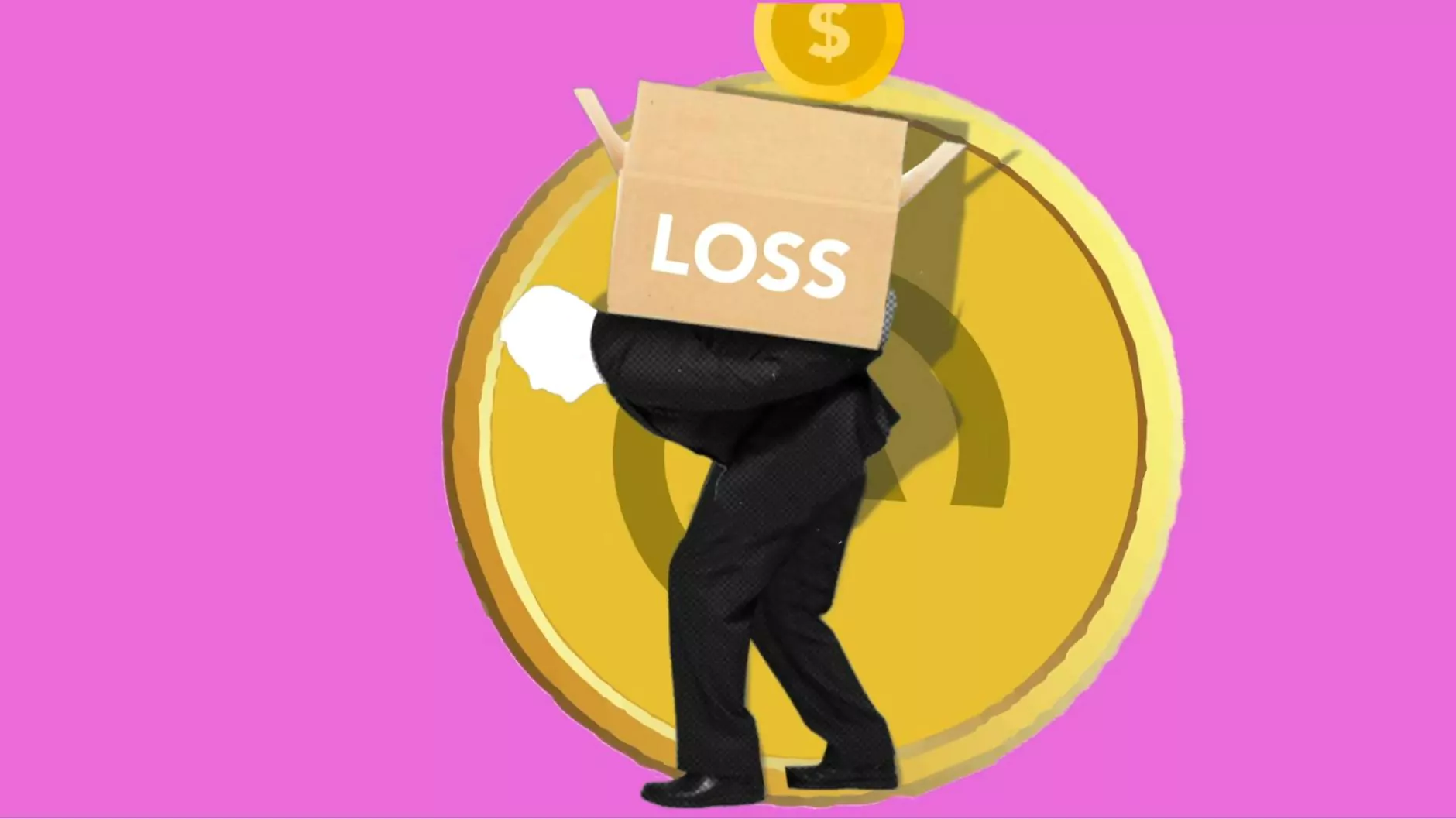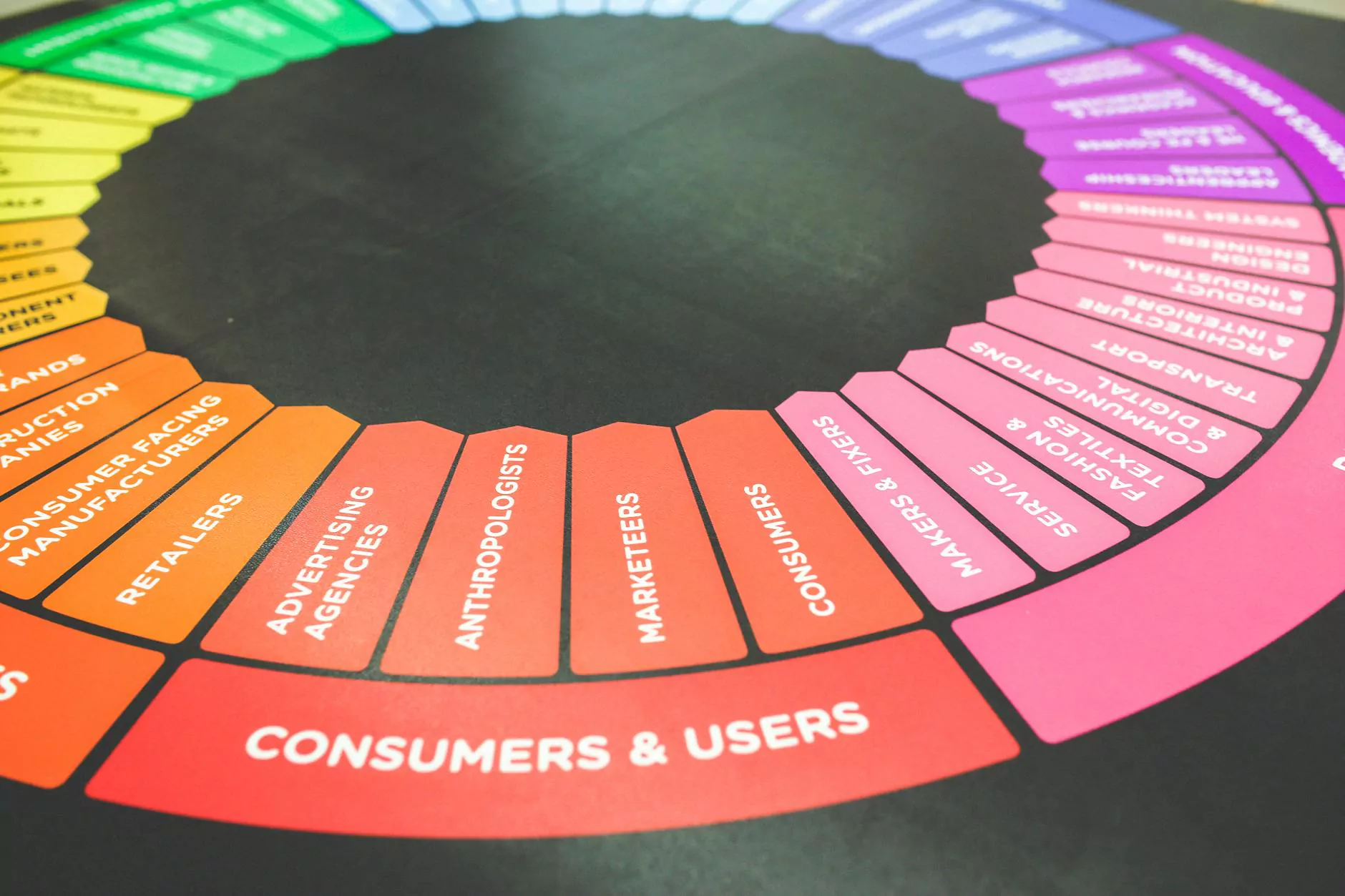How to Calculate Age in MySQL
Web Design Services
Welcome to ATM Marketing Solutions, your trusted source for all your website development needs in the Business and Consumer Services industry. In this article, we will guide you on how to calculate age in MySQL effectively and effortlessly. With our expert tips and step-by-step instructions, you'll be able to perform accurate age calculations using MySQL.
Understanding Age Calculation in MySQL
To calculate age in MySQL, it's important to understand the underlying principles and functions involved. MySQL provides several date and time functions that allow you to perform various operations on date values, including age calculations. One such function is the DATEDIFF() function, which calculates the difference between two dates in days.
To accurately calculate age, you'll need two components: the current date and the date of birth. By subtracting the date of birth from the current date using the DATEDIFF() function, you can obtain the age in days. However, this result in days may not be very intuitive for users, so it's recommended to convert it into years.
Step-by-Step Guide to Calculate Age in MySQL
Follow these detailed steps to calculate age in MySQL:
- Start by obtaining the current date using the CURDATE() function.
- Retrieve the date of birth from your database.
- Calculate the age in days by using the DATEDIFF() function: DATEDIFF(CURDATE(), date_of_birth).
- Convert the age in days to years by dividing the age by 365: FLOOR(age_in_days / 365).
- Voila! You have successfully calculated the age in years using MySQL.
Expert Tips for Accurate Age Calculation
To ensure the accuracy of your age calculations in MySQL, consider the following tips:
- Store the date of birth as a date data type in your database table.
- Avoid using VARCHAR or string data types for storing dates of birth, as this may cause inconsistencies and hinder calculations.
- Handle leap years appropriately to ensure precise age calculations.
- Consider timezone differences when calculating age for users in different regions.
- Use the appropriate rounding or truncating functions to obtain the desired age value.
- Test your age calculation queries with different scenarios to validate the accuracy of results.
Conclusion
Calculating age in MySQL is made easy with ATM Marketing Solutions. By following our step-by-step guide and implementing the expert tips provided, you can perform accurate age calculations in your MySQL database effortlessly. Stay ahead in the Business and Consumer Services industry with our comprehensive website development solutions.
Contact ATM Marketing Solutions today to learn more about our services and how we can elevate your online presence. Let us assist you in achieving your goals and outrank other websites in Google with our top-notch SEO and high-end copywriting expertise.