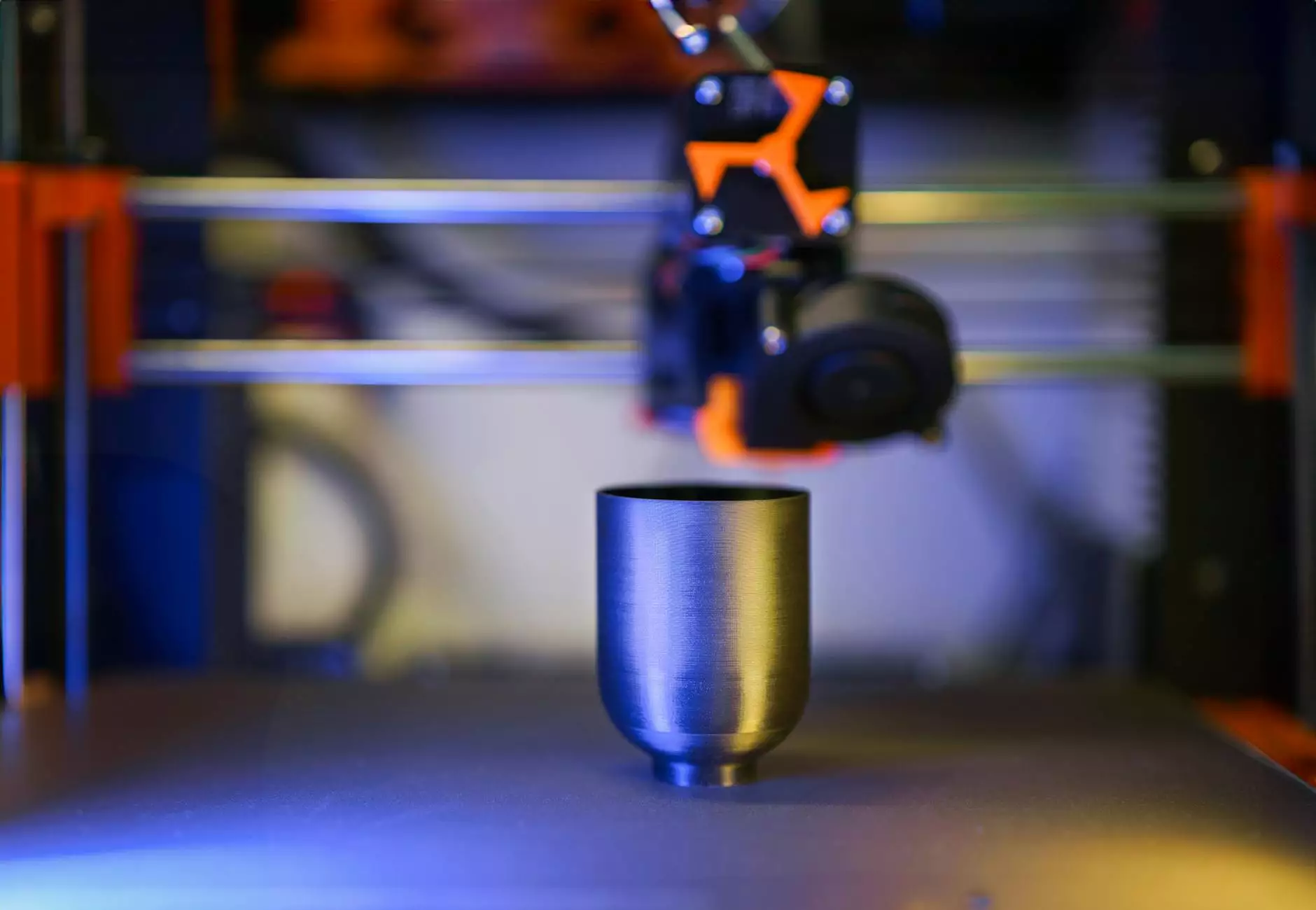Unlocking the Power of Image Annotation Software for Businesses
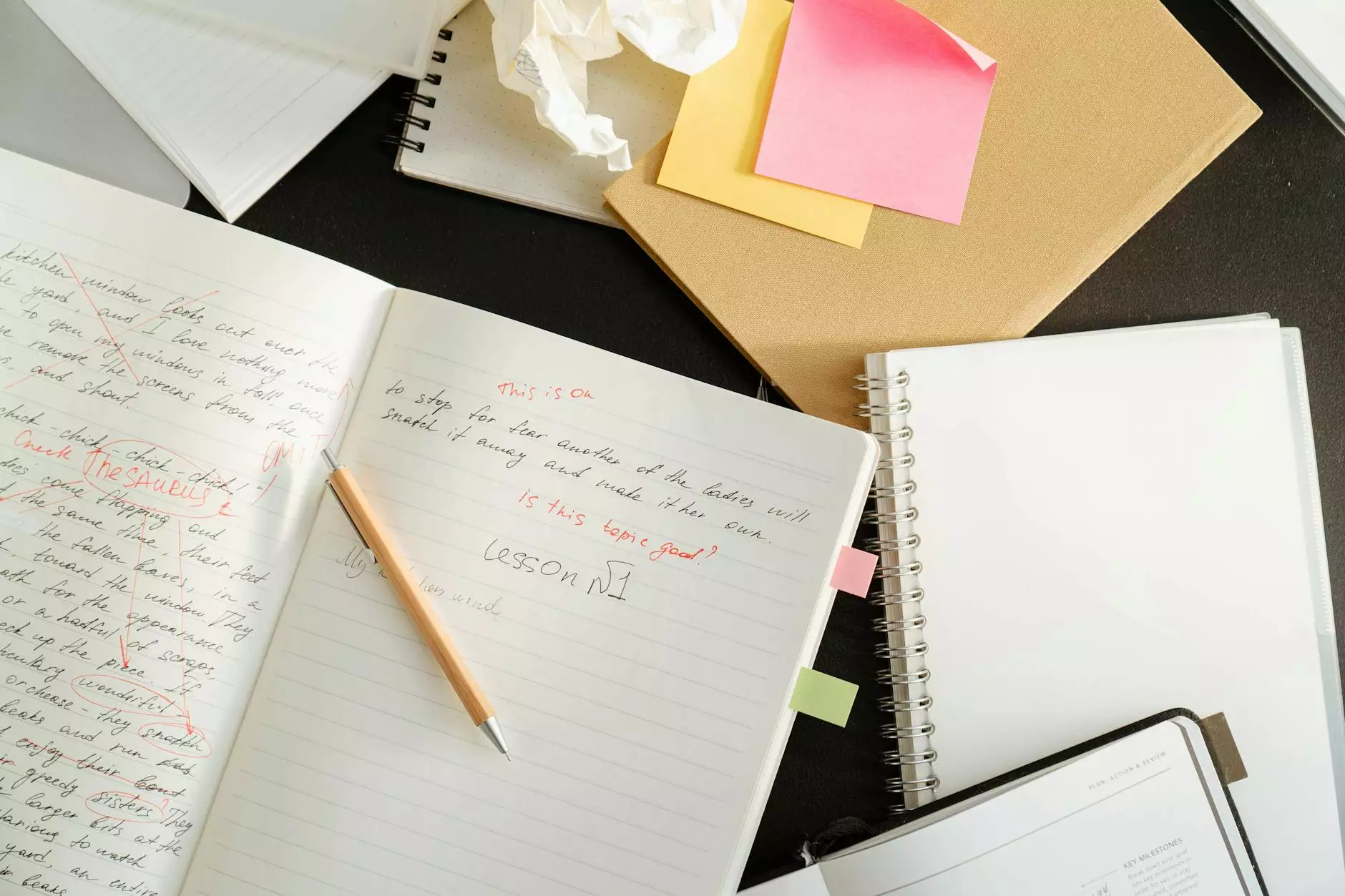
In today's data-driven landscape, businesses across various industries are increasingly relying on the power of artificial intelligence (AI) and machine learning (ML) to drive their growth and innovation. One of the central pillars of these technologies is the effective use of image annotation software. This article delves deep into the world of image annotation, exploring how it can streamline business operations, enhance AI training, and facilitate decision-making processes.
What is Image Annotation Software?
Image annotation software refers to tools and platforms designed to label images, allowing for the categorization and identification of key elements within them. These tools are essential for creating high-quality datasets used in training machine learning and deep learning models. The annotations can include bounding boxes, polygons, key points, and semantic segmentation, depending on the complexity and goals of the project.
The Importance of Data Annotation in Business
Data annotation provides the foundation upon which AI models learn and operate. As businesses increasingly integrate AI into their operations, the need for accurate and high-quality annotated data becomes paramount. Here are several reasons why data annotation is vital for modern businesses:
- Improved Model Accuracy: Accurate annotations ensure that AI models understand real-world scenarios better, leading to enhanced performance and accuracy.
- Scalability: Properly annotated data allows businesses to scale their AI initiatives without compromising quality.
- Cost Efficiency: Investing in robust data annotation processes can significantly reduce the costs associated with model training and operational inefficiencies.
- Competitive Advantage: Companies that leverage high-quality annotated data can outpace competitors in deploying effective AI solutions.
Key Features of Effective Image Annotation Software
When selecting image annotation software, businesses should consider several critical features that enhance usability and efficiency:
1. User-Friendly Interface
A streamlined and intuitive interface is crucial for improving workflow and minimizing the time spent on data annotation tasks. A user-friendly design allows even non-technical team members to contribute, enhancing team collaboration.
2. Customizable Annotation Tools
The best image annotation software provides a variety of tools tailored to different annotation tasks. Features like bounding boxes, polygons, and line annotations cater to diverse needs, enabling users to annotate with precision.
3. Quality Control Mechanisms
Incorporating quality control within the annotation process helps maintain the integrity of the data. Automation tools that flag inconsistencies or errors ensure that the annotated data meets high quality standards.
4. Integration Capabilities
Seamless integration with existing ecosystems and tools is essential. The ability to connect image annotation software with machine learning platforms, data storage solutions, and other tools fosters a cohesive workflow.
5. Collaboration Features
Collaboration tools within the annotation software can significantly enhance productivity. Team members should be able to share insights, review annotations, and provide feedback, encouraging a unified effort towards data quality.
Applications of Image Annotation Software in Various Industries
Different industries leverage image annotation software for a multitude of applications:
1. Healthcare
In healthcare, annotated medical images aid in diagnosing diseases and developing treatment plans. Radiology, pathology, and dermatology are fields that benefit immensely from precise image annotation. Annotated datasets train models to accurately identify anomalies, leading to better patient outcomes.
2. Autonomous Vehicles
For the automotive industry, particularly in the realm of autonomous vehicles, image annotation is critical. Labeled images of roads, pedestrians, traffic signs, and other vehicles train AI systems to make split-second decisions, enhancing safety and navigational capabilities.
3. Retail and E-Commerce
In retail, image annotation improves product search and recommendation systems. By annotating product images with attributes like color, style, and category, retailers can optimize their inventory management and enhance customer satisfaction through personalized shopping experiences.
4. Security and Surveillance
In security, annotated footage is vital for identifying suspicious activity. By training surveillance systems with labeled data, businesses can implement real-time monitoring solutions that significantly enhance security protocols and respond swiftly to threats.
5. Agriculture
In agriculture, image annotation is used for crop monitoring and pest detection. By annotating aerial imagery, agricultural companies can analyze crop health, predict yields, and identify threats to their harvests, improving food production efficiency.
Challenges in Image Annotation
While image annotation software is powerful, challenges still exist. Understanding these challenges is crucial for mitigating risks:
1. Time-Intensive Process
Image annotation can be a laborious process, especially for large datasets. Ensuring quality often requires significant human input, which can lead to bottlenecks in project timelines.
2. Subjectivity in Annotations
Different annotators may interpret the same image in various ways, leading to inconsistencies. Establishing clear guidelines and training programs is essential to ensure uniformity.
3. Data Privacy Concerns
When dealing with sensitive images, such as in the healthcare industry, data privacy is paramount. Businesses must ensure that their image annotation software complies with all relevant data protection regulations.
Choosing the Right Image Annotation Software
Selecting the appropriate image annotation software can significantly impact the efficiency and quality of your data annotation process. Here are some tips to guide businesses in their decision-making:
- Assess Your Needs: Identify your specific annotation needs based on your industry and project requirements.
- Test Multiple Options: Utilize free trials or demos to evaluate different software capabilities before making a decision.
- Inquire About Support: Ensure that the software provider offers ample customer support and training to help your team effectively use the tool.
- Check for Scalability: Choose software that can grow with your business, accommodating increased data volume and complexity.
Conclusion
The significance of image annotation software cannot be overstated. As businesses strive to harness the full potential of artificial intelligence, investing in high-quality data annotation tools becomes crucial for driving innovation and maintaining competitive advantage. By understanding the capabilities, applications, and challenges associated with image annotation, businesses can make informed decisions that propel their operations forward. With the dynamic landscape of technology, embracing annotation software positions companies at the forefront of their respective industries, ready to leverage the power of precise, high-quality data.