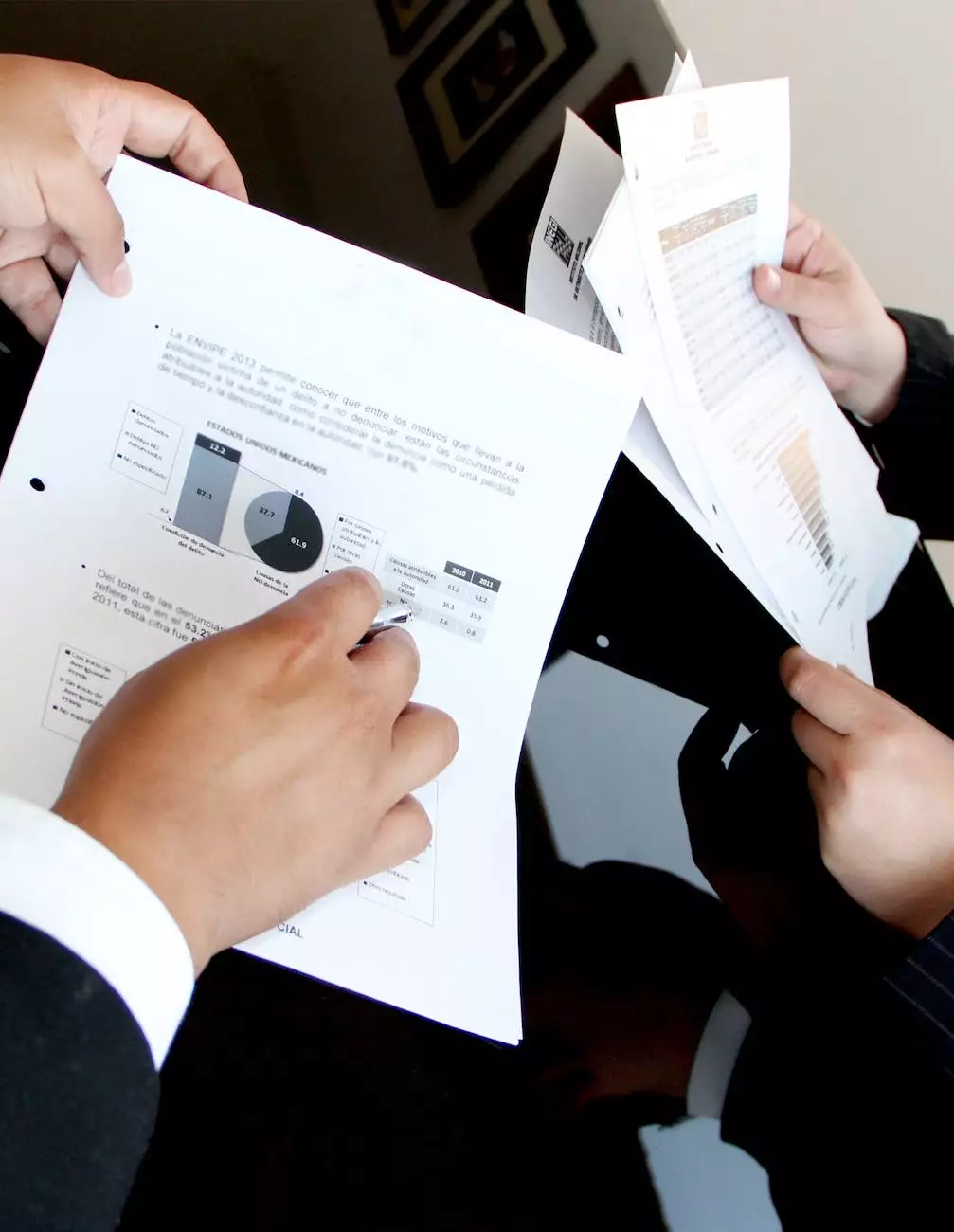Grep to Extract E-Mail Addresses from a Text File
SEO Services
Introduction
Welcome to ATM Marketing Solutions, your trusted partner in website development and digital marketing. In this comprehensive guide, we will walk you through the process of using grep to extract e-mail addresses from a text file. Whether you are a business owner, a website developer, or simply someone interested in learning new skills, this guide is for you.
What is Grep?
Grep, short for Global Regular Expression Print, is a powerful command-line tool used for searching and manipulating text. Originally developed for Unix-like systems, grep has become widely available on various operating systems, including Windows. It allows you to search files or input streams for lines that match a specific pattern or regular expression.
The Importance of E-Mail Address Extraction
In today's digital age, e-mail addresses play a crucial role in various aspects of business and consumer services, including website development. Extracting e-mail addresses from a text file can help you:
- Build targeted marketing campaigns
- Expand your mailing list
- Optimize customer communications
- Enhance lead generation
- Improve customer relationship management
- And much more!
Using Grep to Extract E-Mail Addresses
Now that you understand the importance of e-mail address extraction, let's dive into the process of using grep to extract e-mail addresses from a text file:
Step 1: Prepare the Text File
Before we begin, make sure you have a text file containing the information from which you want to extract e-mail addresses. This could be a log file, a database dump, or any other text-based data source.
Step 2: Open the Terminal
To use grep, you will need to open the terminal or command prompt on your operating system. Locate the terminal application and open it. You should see a command-line interface where you can type commands.
Step 3: Craft the Grep Command
To extract e-mail addresses using grep, you need to craft a suitable regular expression (regex) that matches the pattern of an e-mail address. Here's an example of a basic regex pattern:
grep -E '\b[A-Za-z0-9._%+-]+@[A-Za-z0-9.-]+\.[A-Z|a-z]{2,}\b' textfile.txtThe above command uses the -E flag to enable extended regular expressions and searches for e-mail addresses in the specified text file (replace textfile.txt with the actual file name). This regular expression matches the commonly accepted structure of e-mail addresses.
Step 4: Execute the Grep Command
Once you have crafted the grep command, execute it by pressing Enter or Return on your keyboard. Grep will scan the specified file and display any lines that contain a match for the e-mail address pattern.
Step 5: Review and Process the Extracted E-Mail Addresses
After running the grep command, you will see the lines containing e-mail addresses on your terminal. Depending on your requirements, you can choose to further process the extracted e-mail addresses by saving them to a separate file, performing additional filtering, or integrating them into your systems.
Conclusion
Congratulations! You've learned how to use grep to extract e-mail addresses from a text file. This valuable skill can greatly benefit your business and consumer services, especially within the realm of website development. Remember, e-mail addresses are a vital asset for communication, marketing, and building relationships with your target audience. With the knowledge you've gained, you can now leverage grep to extract e-mail addresses effectively and efficiently.
ATM Marketing Solutions specializes in providing high-quality business and consumer services, including website development. Our team of experts can help you optimize your digital presence and achieve your online goals. If you need professional assistance or have any questions, please don't hesitate to contact us.